Throughout the years of Wi-Fi, the Institute of Electrical and Electronics Engineers (IEEE) have developed several specifications for its IEEE 802.11 family of standards for Wireless LANs (WLANs). Each 802.11 standard was created and maintained by the IEEE. The few that we use are the basis for our wireless networks at home and in enterprise environments.
IEEE 802.11b

802.11b was the first to receive the Wi-Fi Seal of Approval in 1999. With a data throughput of up to 11 Mbps, it’s not that great; however, what it lacks in throughput, it makes up in for distance. 802.11b networks operate in the 2.4GHz frequency band. and can reach a range of up to 300 feet. Although, if you have a lot of obstacles and concrete walls, the distance is limited. The downside of 802.11b is that it uses Direct Sequence Spread-Spectrum (DSSS) as its broadcast method, making it more prone to interference. In addition, using the 2.4GHz frequency band can be a problem these days due to all the devices operating in this range (something we call “device saturation” or “device density”). And lastly, even though 802.11b is still used, it’s very old. This causes a lot of compatibility problems for newer devices on the network.
IEEE 802.11a

Despite the skew in alphabetical order, 802.11a came out shortly after 802.11b. The primary difference between these two is that 802.11a operates in the 5.0GHz frequency band instead of the 2.4GHz frequency band, which reduces the change of interference from other devices since there are a lot of channels to utilize in this range. 802.11a has a much higher throughput at 54 Mbps, but lacks in the distance department. 802.11a networks have a maximum distance of about 150 feet, which is half the distance of 802.11b. 802.11a never gained much popularity, perhaps because it was expensive to implement and was incompatible with 802.11b networks since they operate on different frequencies. 802.11a also uses DSSS.
IEEE 802.11g

The third standard in the IEEE 802.11 family was developed in 2003. IEEE 802.11g supports a maximum throughput of 54 Mbps and a maximum distance of 300 feet. like 802.11b, it operates in the 2.4GHz frequency band. What makes it great is that it’s backwards compatible with 802.11b, meaning an 802.11g Wireless Access Point (WAP) or Wireless Router could support 802.11g and 802.11b clients. This type of network is called “mixed mode;” however, if you running an 802.11g network with 802.11g network clients only, this is called “native mode.” If you run your network in mixed mode, you have to slow down your network for the 802.11b clients, which means your network’s max throughput could only be 11 Mbps or less. As for its broadcasting method, 802.11g uses Orthogonal Frequency-Division Multiplexing (OFDM).
IEEE 802.11n
802.11n came out in 2009 with a host of new features. In addition to faster speeds (up to 100 to 600 Mbps), it came with a new antenna technology called “Multiple Input/Multiple Output,” or “MIMO” technology. This is opposed to 802.11b/a/g’s “Single In/Single Out (SISO)” technology. All 802.11n WAPs or wireless routers have to use multiple antennas for MIMO to work. Having these multiple antennas enables multiple simultaneous connections, allowing it to achieve amazing speeds. 802.11n WAPs use a technology called “transmit beamforming,” which is a multiple antenna technology that assists in eliminating dead spots. 802.11n also operates in the 2.4 and 5.0GHz frequency band. Some devices will operate in both of these frequency ranges, eliminating the saturation issue in the 2.4GHz range.
Like 802.11g, the new 802.11n is backwards compatible with 802.11b and 802.11g devices. Again, this requires different “modes” of operation. In “Greenfield” mode, the WAP only serves 802.11n devices. This allows us to utilize 802.11n to its maximum potential, which is also why it’s also called “High Throughput (HT)” mode. If you’re running “legacy” devices on your network (e.g., 802.11b/g), the WAP sends out separate packets in “Legacy” mode. This definitely slows down the network for the older devices to catch up, which is why it’s also called “Non-High Throughput (non-HT)” mode. The last mode, called “Mixed” mode, is where you are running an 802.11b/g/n network simultaneously. Encapsulating 802.11n frames into 802.11b/g frames will lower the throughput.
IEEE 802.11ac
802.11ac was created in 2013 and it’s our latest installment in 802.11 family. It has a maximum throughout of 1,000 Mbps (or 1Gbps) and has a maximum distance of 300 feet. Seeing as the 2.4GHz frequency band is getting full on our networks, 802.11ac solely uses the 5.0GHz frequency band. And, instead of using MIMO technology, it uses “Multi-User MIMO,” or “MU-MIMO” technology, which is a major improvement to MIMO. 802.11ac uses OFDM.
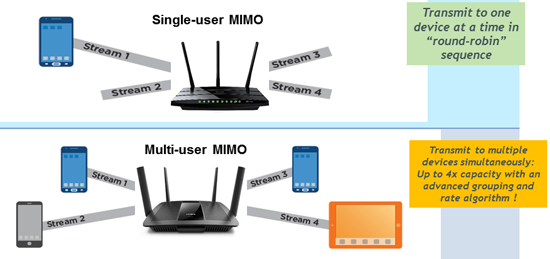
MU-MIMO. Reprinted from “Validating 802.11ac Wave 2 MU-MIMO Performance Gain,” by Jin, L, 2017. Retrieved from https://www.spirent.com/Blogs/Networks/2017/April/Validating-802-11AC-Wave2
Summary
I’ve put together a chart to help summarize what we’ve learned. Most of our home networks are using 802.11b/g/n. Hope this helps.

Note: some standards can use different spread spectrum technologies as their broadcast method.
Future Wi-Fi?
And, perhaps a future blog post….There are also a few new 802.11 standards, specifically 802.11ah, 802.11af, and 802.11ad. Some of these take certain features of Wi-Fi to the extreme. Although some of these newer standards have actually been around for quite some time, they still haven’t taken off yet. You can read more about them here.
References
Meyers, M. (2015). All in One CompTIA Network+ Certification Exam N10-006. McGraw-Hill Education: New York, NY.
University of Maryland University College. (2012). Wireless LAN Security. [Online Module]. Retrieved from the University of Maryland Web site.

